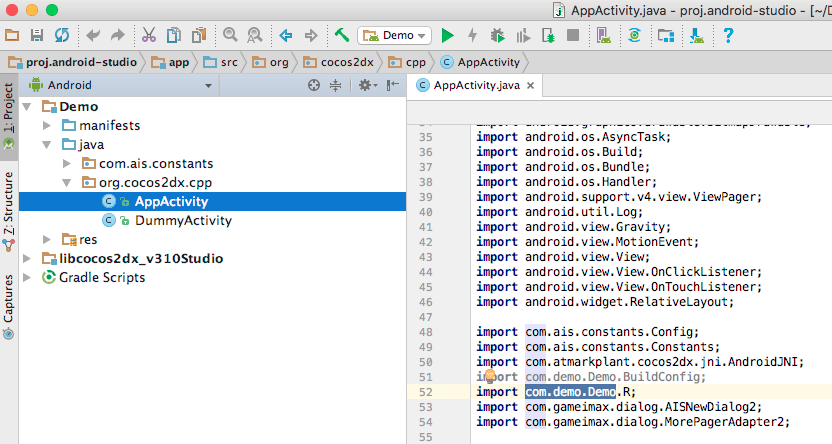3.1 = Change Your Package Name :
->in AndroidStudio, navigate to your project and you will see AndroidManifest.xml file
change “com.XXX.ZZZ” to You Packagename
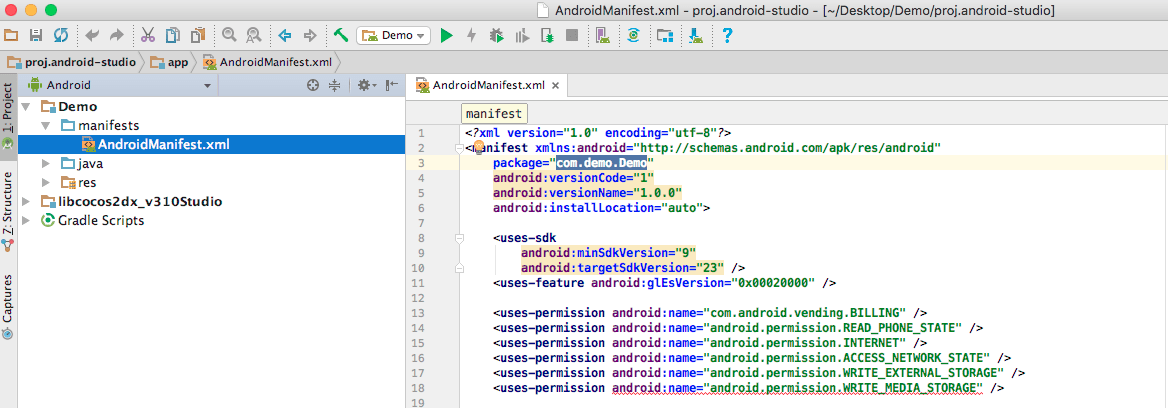
3.2 =
AND
->in AndroidStudio,Below the project Folder there will a other tab named Gradle scripts, click the arrow beside the Cradle Scripts
->open the "build.gradle(Module:withProjectName)"
In that replace your package name with the old one
For example:
change
applicationId "com.XXX.ZZZ"
To
applicationId "Your Packagename"
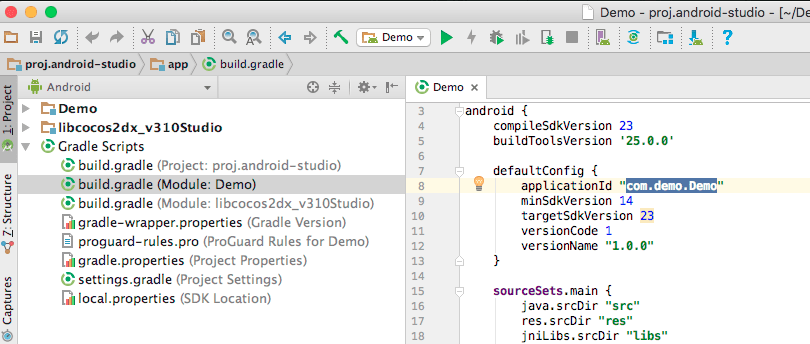
3.3=
AND
->in AndroidStudio, navigate to your project and you will see “src” folder,inside that folder there will be a “org.cocos2d.cpp” folder,inside that folder there will be a AppActivity file
change “import com.XXX.ZZZ.R;” to You PackageName